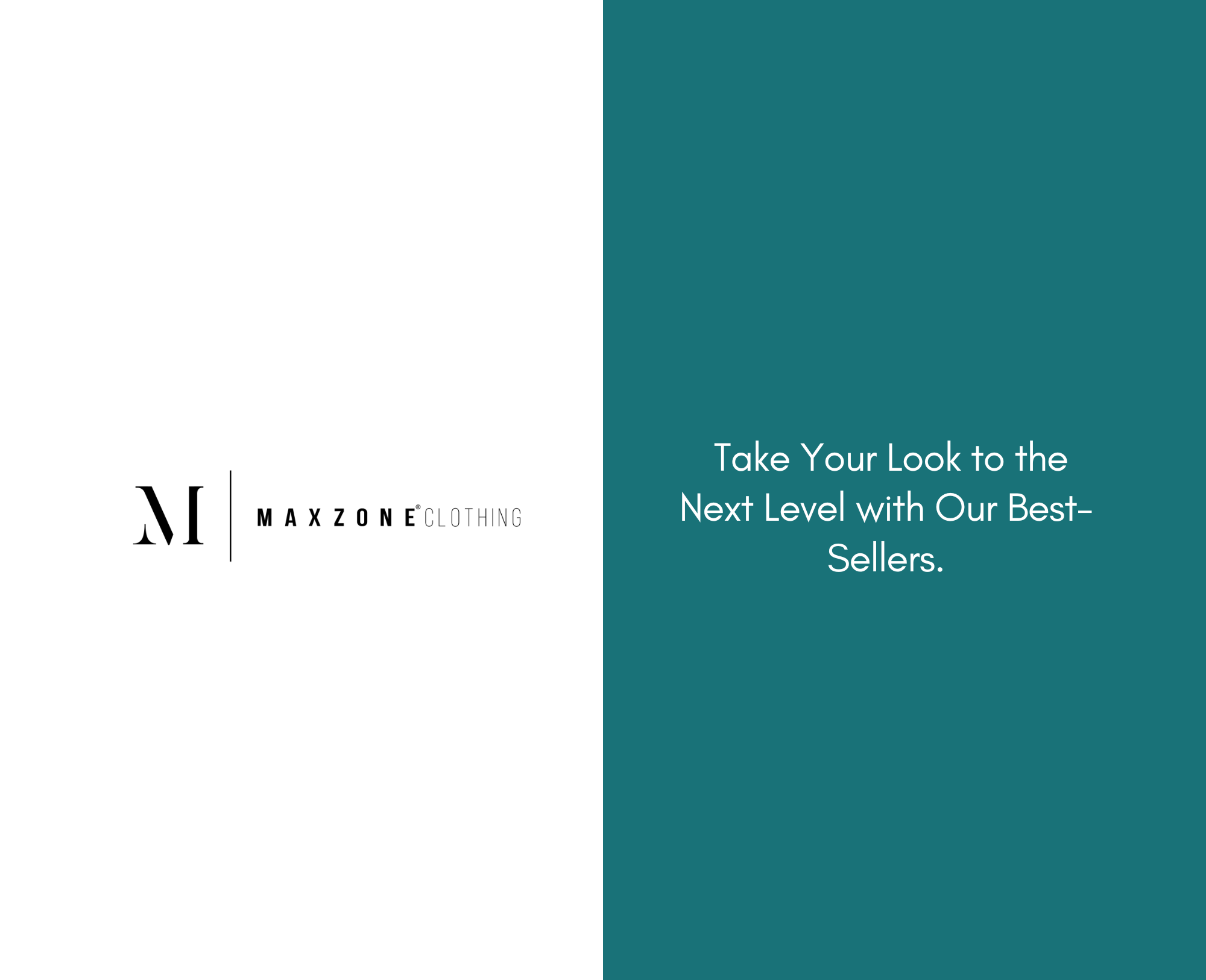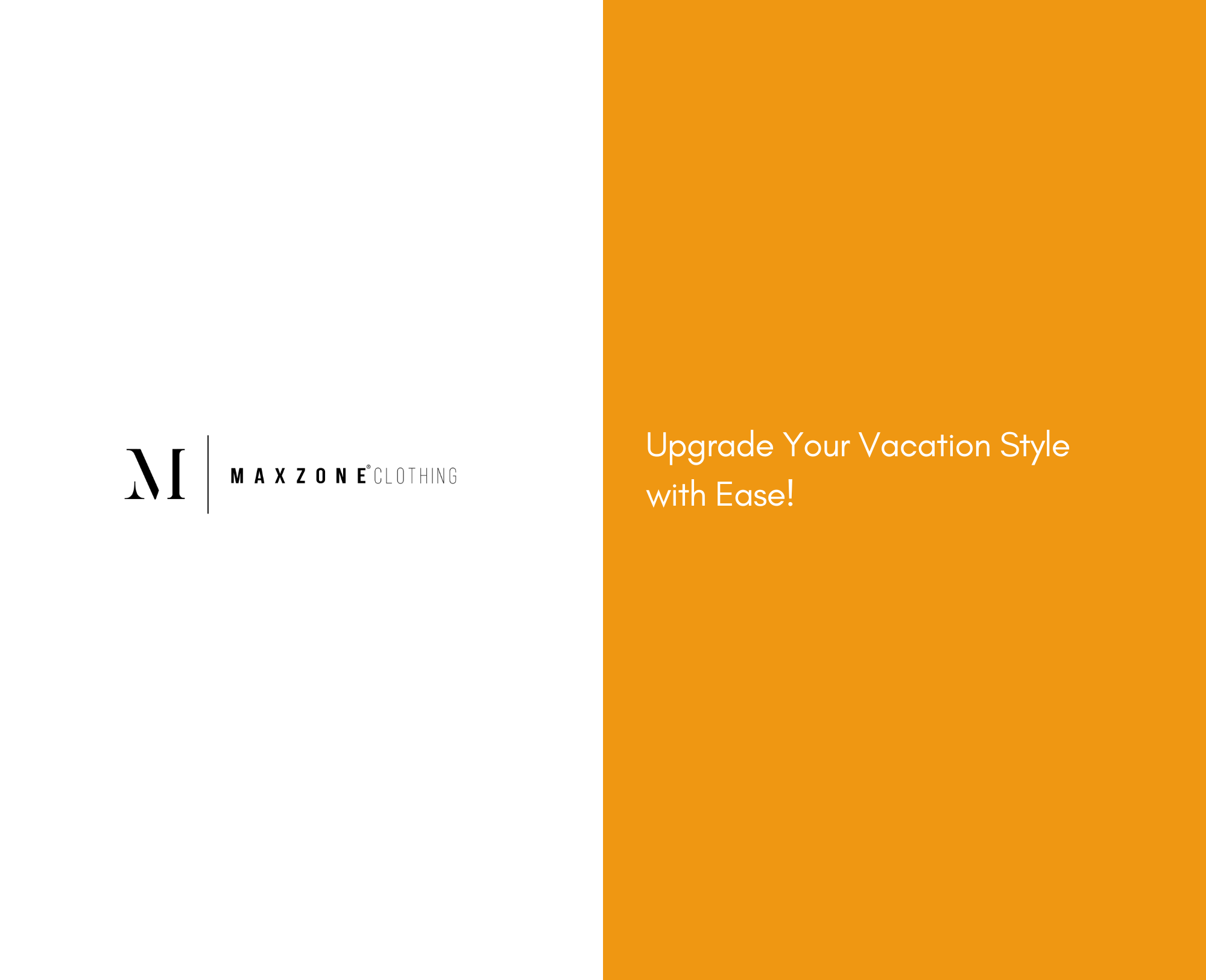- Open Maxzone Clothing Website :www.maxzoneclothing.com
- At Homepage Go Navigation Bar
- Click on Return & Exchange
- An Interface will Open Where your Details would be ask
- About Order id And your gmail id

- Fill the Details And Click on Find Your Order

- Click On Return

- Select the reason of return
- Upload a image of the product you want to return
- Click on next button

- A pop up will appear
- Click on continue to return

- A pop up will alert you asking how you like to receive the refund?
- Choose your refund mode
- Click on next button

- Verify your address
- And click on processed to Return